Technical Tip
The job you are converting must be set to a Quotes department.
Use this option to convert a quote to a normal service job or a field service job. A quote can be recalled and converted to an active job at any time by assigning the quote to a proper job department. When you convert a quote to a job, Micronet posts any labour or materials to WIP, deducting any materials from your stock holdings.
Refer to "Maintaining the Service Job Header".
|
|
|
Technical Tip The job you are converting must be set to a Quotes department. |
Micronet displays the Convert to Normal Job screen.
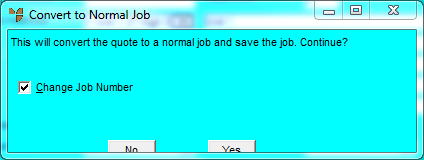
Micronet displays the Department Selection screen.
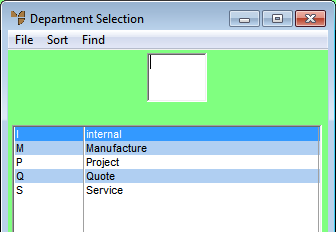
Micronet automatically saves the quote as a job with the new job number if that option was selected. It then redisplays the Job Information screen.
When you save the job, Micronet posts all the materials and labour entered against the quote and transfers the costs to WIP.